Summary
In this article we will discuss the upgrade process using OMD. We will also go over the “werks” or changes and incompatibilities in the versions after upgrading.
If you have a fully functional environment such as one installed per Introduction to CheckMK – this should be fairly straight forward.
Prerequisites
CheckMK 1.5 RPM – We downloaded this in the previous article
[root@chckmk1 ~]# curl -O https://checkmk.com/support/1.5.0p23/check-mk-raw-1.5.0p23-el7-38.x86_64.rpm
[root@chckmk1 ~]# yum install check-mk-raw-1.5.0p23-el7-38.x86_64.rpm Wait, what just happened? Was that it? Did it just get upgraded? Yes and no. CheckMK 1.5 was installed but our instance is not upgraded to it.
[root@chckmk1 ~]# omd sites
SITE VERSION COMMENTS
main 1.4.0p38.cre
[root@chckmk1 ~]# omd versions
1.4.0p38.cre
1.5.0p23.cre (default)
Each omd instance runs as the user so we will su to main to run commands for that instance
[root@chckmk1 ~]# su - main
OMD[main]:~$ omd update
Please completely stop 'main' before updating it.
# Yes that's a great idea!
OMD[main]:~$ omd stop
OMD[main]:~$ omd update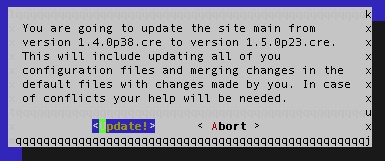
OMD[main]:~$ omd version
OMD - Open Monitoring Distribution Version 1.5.0p23.cre
OMD[main]:~$ omd start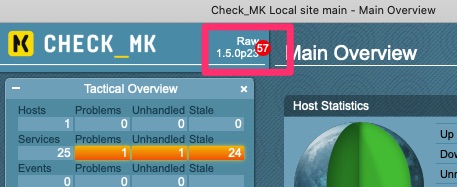
Are we there yet?
We most definitely are. We are on 1.5.0p23 and that went fairly well. But what is the “57”.
Werks
From the CheckMK page a Werk is a bug or change that has an affect on the UI – https://checkmk.de/check_mk-werks.php
We can click on the 57 and there are 57 incompatible “werks” that we should be aware of. Many times these are non issues. Other times it is certain metrics that have gone away or configurations that have changed.
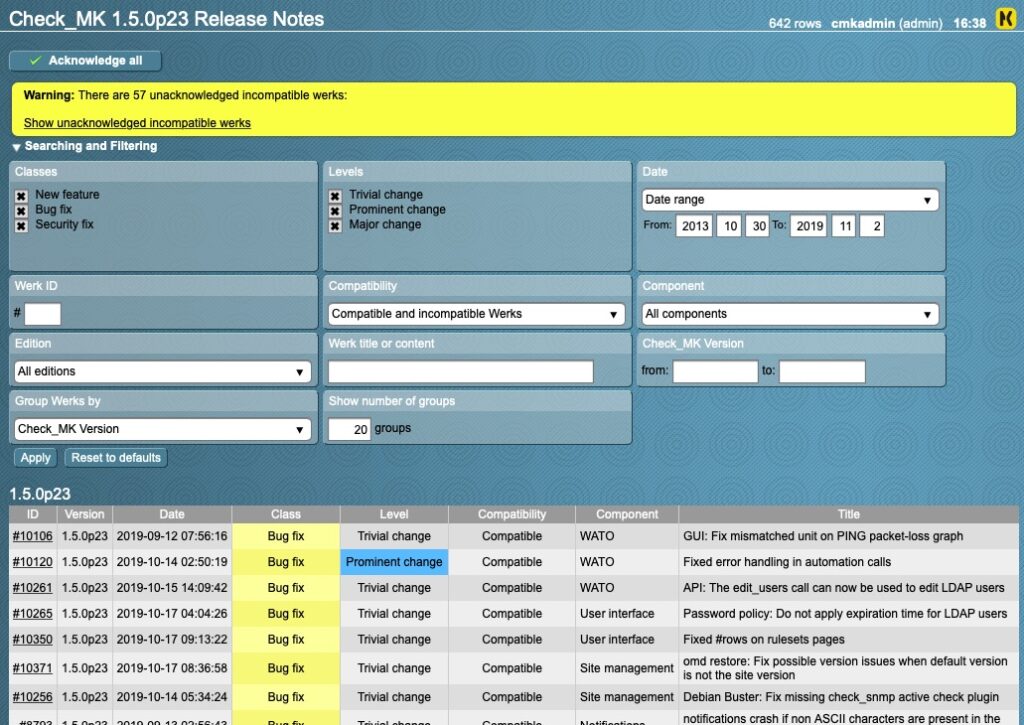
This is a huge help when upgrading. Instead of having to dig through text file release notes to see what major changes happened, we have werks! You can see any incompatible changes here and drilling into them will give you details on what to do. Once you have addressed it, you can acknowledge the werk.
Click on the “Show unacknowledged incompatible werks”
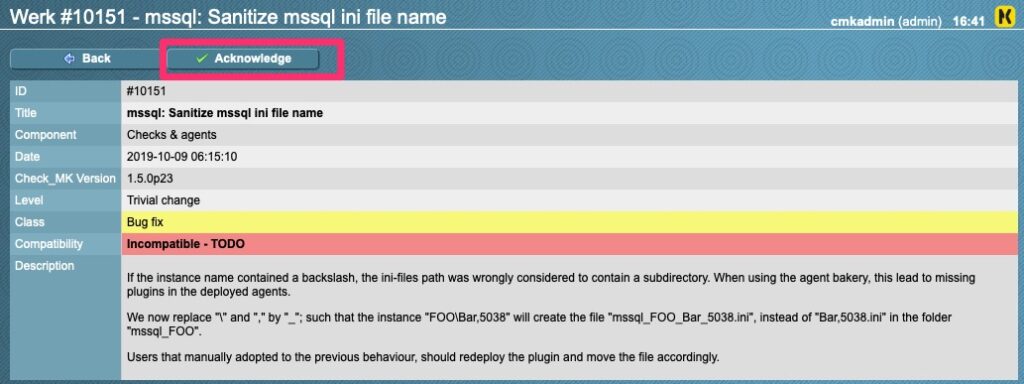
As we can see here, there is a clear description of what changed. Once we have addressed, you can acknowledge and the 57 will decrement to 56.
You also have the option on the release notes page to “acknowledge all” if you really do not care to work through the werks. for this lab I have gone through this before and I will just acknowledge all.
If you have a large deployment, most of your time will be spent going through the werks and addressing. With that said, going from 1.4 to 1.5 has been a breeze. 1.2.8 to 1.4 was a bit rougher with more incompatible werks that caused issues.
Rollback
The power of OMD lets rollbacks come fairly easy. OMD does not care if an “upgrade” is going forward or backwards. The only issues you may have is if you made a config change only compatible or implemented in 1.5. In that case, 1.4 may have issues with it. Otherwise the rollback is the same as the upgrade. 1) stop the site 2) omd update
Final Words
Now we have a fairly up to date CheckMK. Try doing the same to 1.6.0? For my production deploys I usually wait for a few revisions and 1.6.0 is still very early for my tastes.