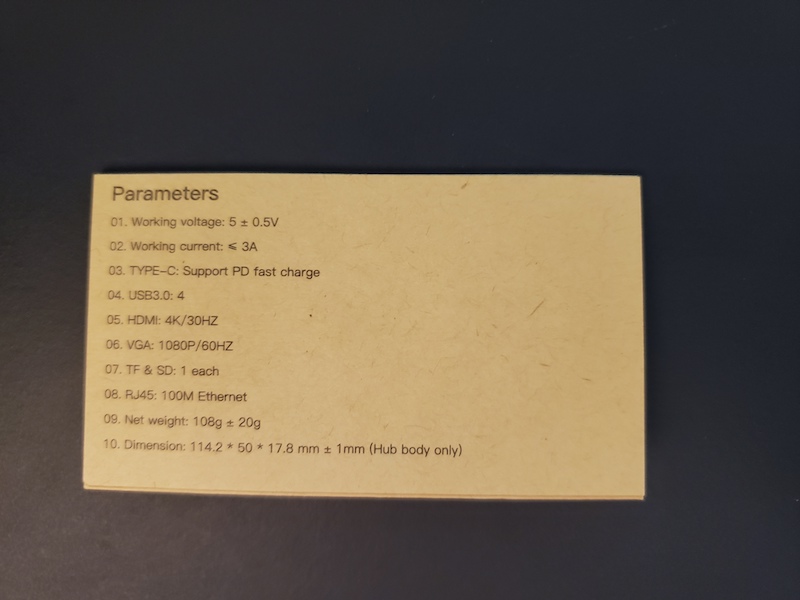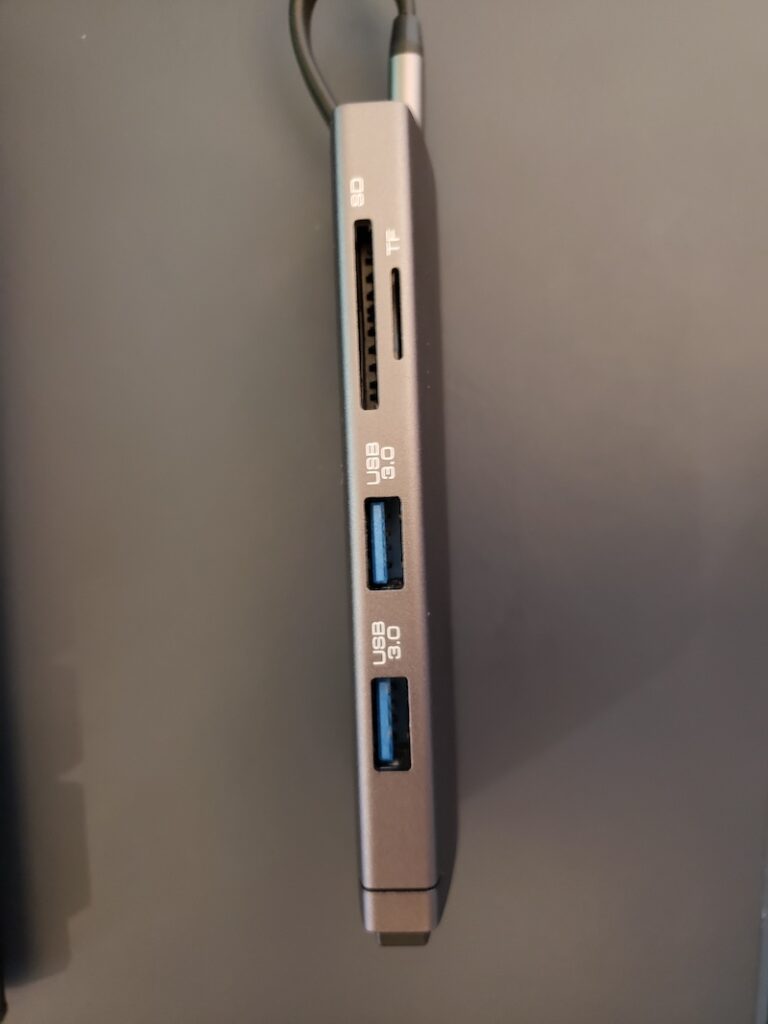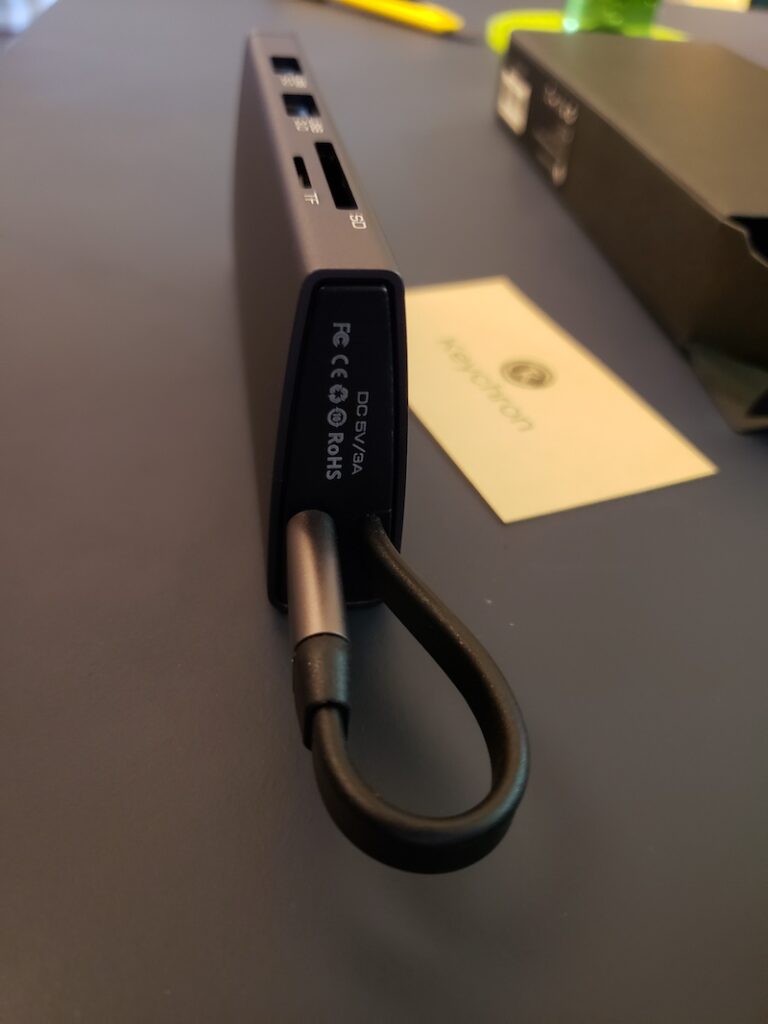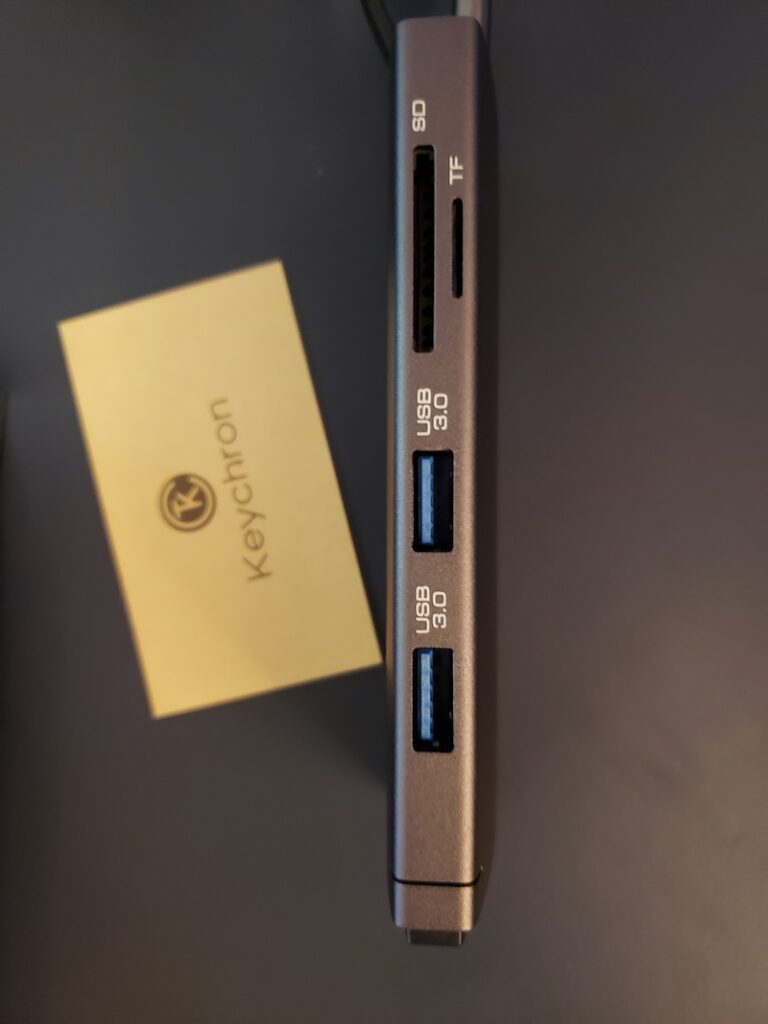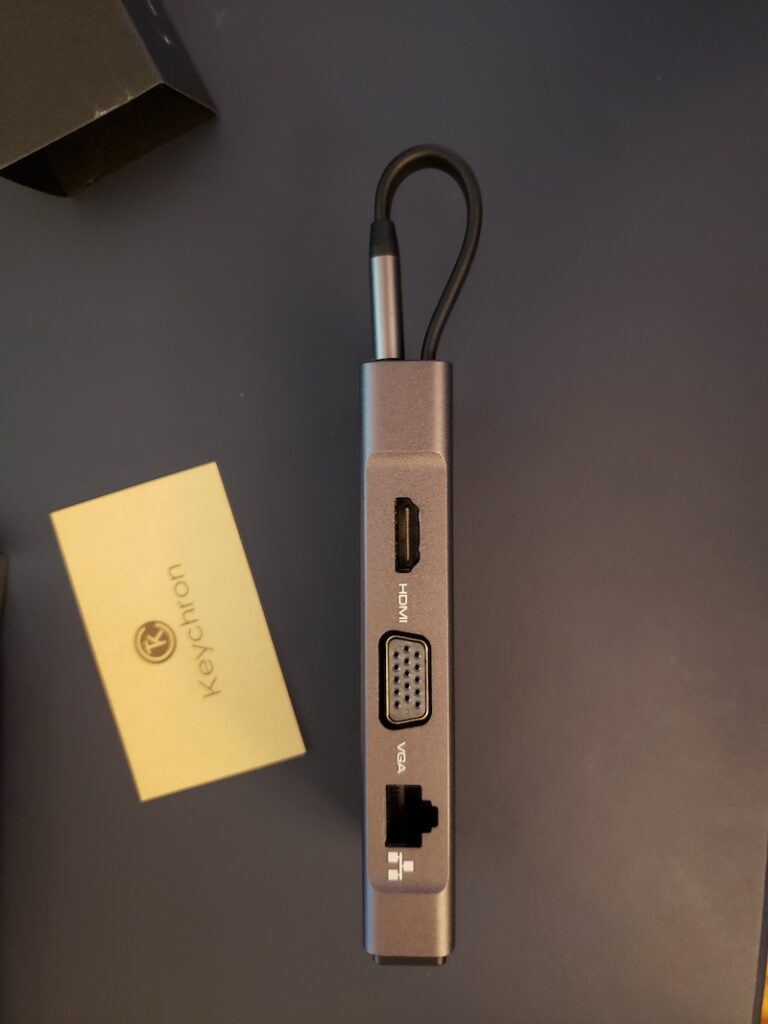Summary
In preparation for my 2020 13″ MacBook Pro, I realized I am missing some accessories I have not had to upgrade in a while. My 2013 Late model had various ports I needed such as USB2, Thunderbolt 2, HDMI. My needs for a USB-C hub are minimal but I wanted to support Keychron since I have a Keychron K1 v1 and recently upgraded to a v3.
Keychron
If you have never had a mechanical keyboard, check out my article Why I Use Keychron For My Mac. Since I got my K1 I have been following them and have been tracking their T10 USB-C Hub. Up until recently though I have not had a need for one.
Unboxing
Here are a few pictures of the unboxing.
Features
- 4 x USB 3.0
- 1 x SD
- 1 x TF
- 1 X HDMI ( 60hz at 1080, 30hz at 4k )
- 1 x VGA
- 1 x 10/100 Ethernet
Opinions
Only time will tell after using this. To be fair, it will likely be an infrequent use due to most of these ports not necessary for my daily use. I am a little let down that the ethernet port is not a full gig port. Not that I need the speed but some newer switches are only supporting gig or higher so I may run into some compatibility issues.
It supports both USB-C PD and Thunderbolt 3 supporting up to 100W of PD Fast Charging which makes it a great accessory for Macs and Apple ecosystem. Keychron has tried to be a Mac enthusiasts advocate. With that in mind, it works great on Windows 7 or higher.
My Recommendations
My recommendations to Keychron would be to put the input power on the other side. Having it on the same side involves some fun power cable routing. Typically people that own Apple devices are fairly annoyed by things like this.
I would also recommend upgrading the Ethernet port to a port capable of full gig just for compatibility issues.
One last thing I noticed lacking was a USB-C port or ports. While many laptops have extra ports, it would be very nice to be able to plug all of your accessories into one HUB and only plug that into your laptop to minimize insertions.
Final Words
One thing to keep in mind is this USB-C Hub has the markings 5V/3A which is the overhead for it to operate. While it is capable of up to 100W it will siphon off 15W of that. So on my 13″ MBP I may plan on upgrading to a higher wattage power supply to account for that as the 61W one will get reduced to 46W when passing through. This is typical of a USB Hub though as they do require power.