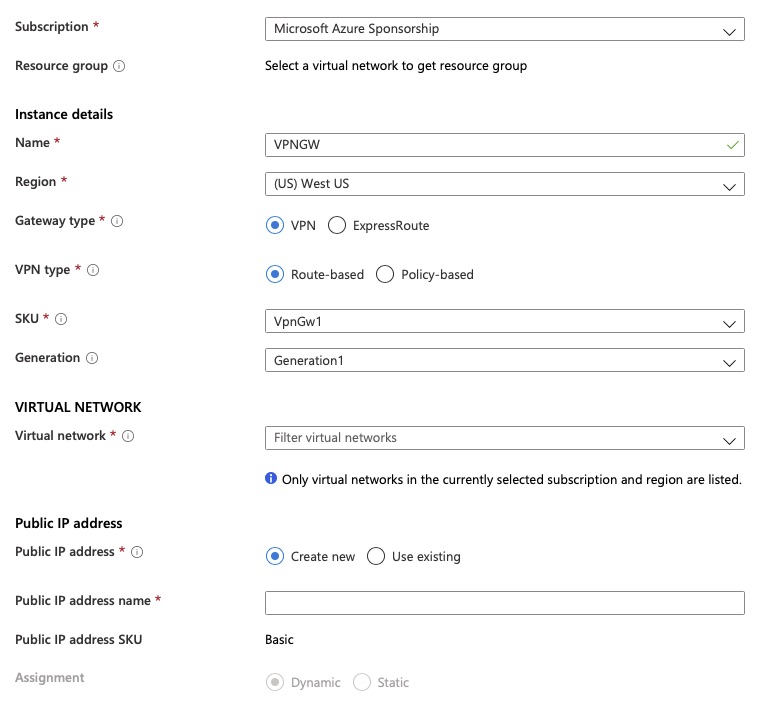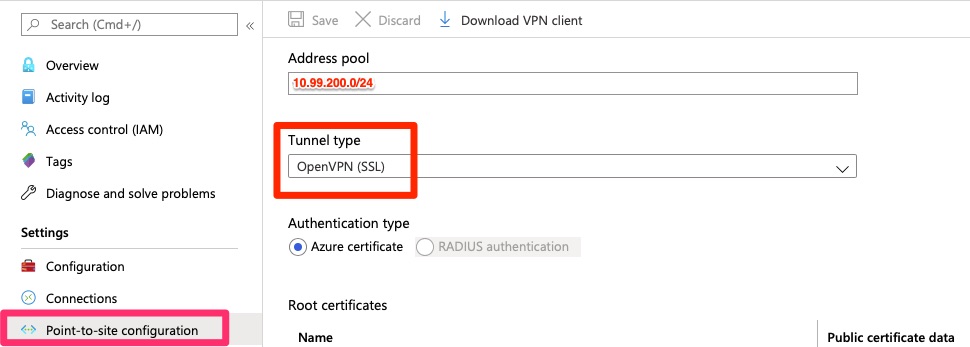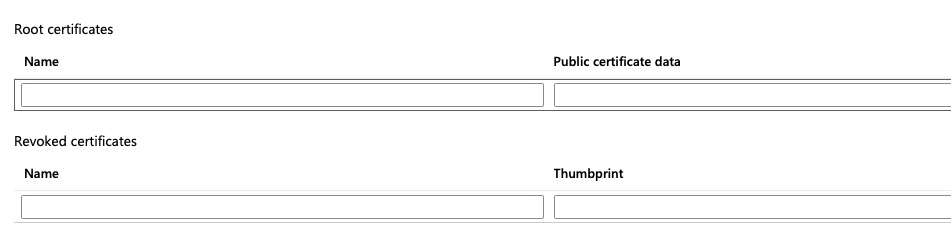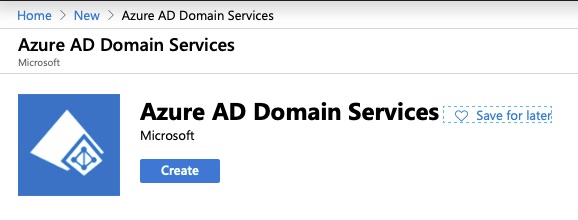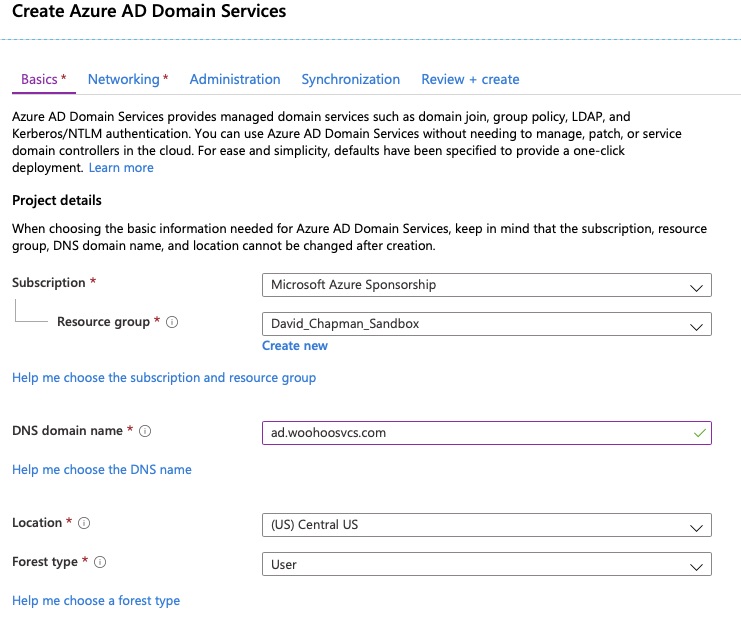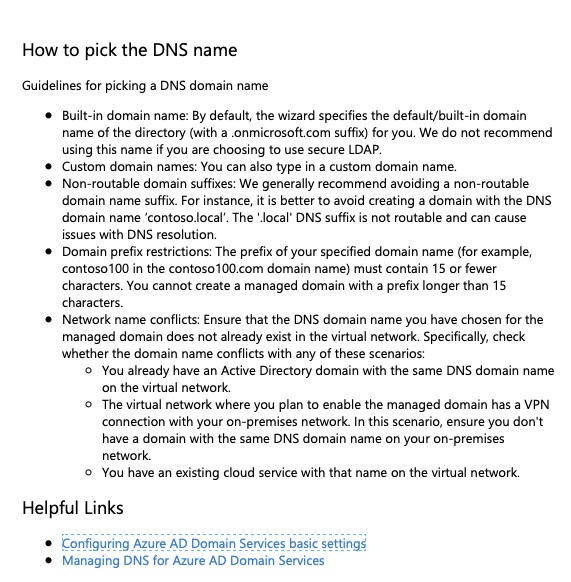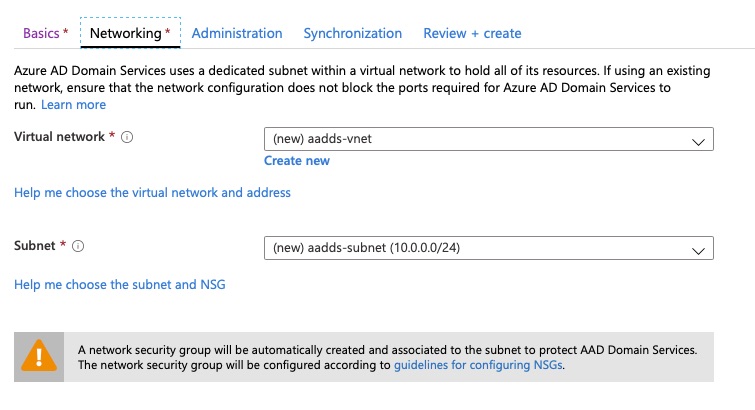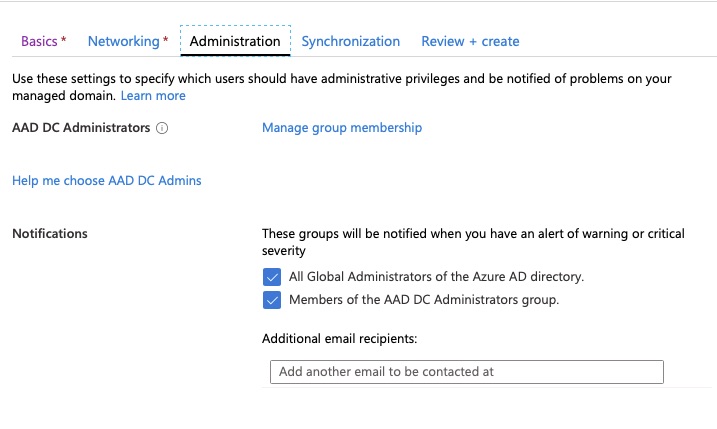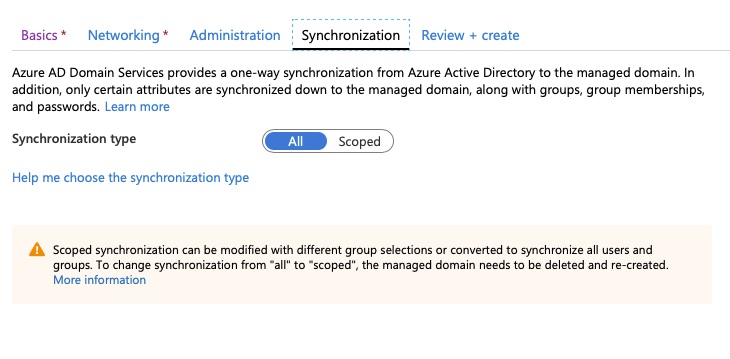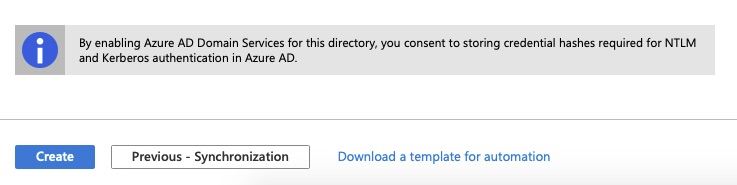Dull Knives
This Thanksgiving was much like many of the past Thanksgivings. We smoke a turkey and have some family over. Not much deviated except for the fact that when it came time to carve the turkey I had some difficulties. My carving skills and understanding of turkey anatomy are fairly basic so I figured I just chose the wrong knife.
I chose another one, same thing. I repeated a few times and eventually cut it up with a pair of heavy duty kitchen scissors. A bit brute force but it worked!
How Did I Get Here?
My knives over the years had dulled. They actually had never been sharpened. My wife graciously gifted a knife sharpener for Christmas and it was night and day. I couldn’t believe I had let the knives get so bad. They were all practically glorified butter knives until sharpening them. They were not always this way but now they all cut everything like hot butter.
Why are you reading a blog about sharpening your kitchen knives?
While sharpening the knives, I drew the correlation to personal growth, career growth and overall being. So many things in our life take a toll. These are not necessarily bad things but they do cause some normal wear and tear on our personal wellbeing. We give without replenishing ourselves and resharpening our knives(skills). They can become dull over time too.
What Does This Mean For Me, The Reader?
Remember, all things in life take maintenance. Friendships become stale over time when one party is constantly trying to connect but the other does not reciprocate. The vast knowledge you acquired decades earlier can seem like it was another lifetime ago. Many time we are all too busy to even notice this happening. We have a funny way of getting wrapped up in life and following it without much intention. We have kids and they become our life and all we have time for, especially during the younger and more difficult years. It can be easy to just take a back seat to life for a while and let it go where it will.
What Can I do?
Set aside some time. For some people that may be 20 mins a week. Others may need some PTO to reflect or a nice vacation. Be intentional with this but do not let it consume you. Determine how much time you are going to spend on “sharpening your knives” and stick to it. Don’t over or under do it.
For each person, “sharpening your knives” may be a something different. It may be reconnecting with a family member and building that relationship. For others it may be refreshing on technical skills for your career.
This may even involve doing a self inventory of things that are taking away from your goals and having some hard conversations with people or bosses. Many times some personal baggage needs to be let go so that you can grow. Dealing with that could be an article in and of itself.
Final Words
I hope this has helped. This time of year many of us get some downtime and it is good to reflect and set the course for the new year. Let this be a conversation starter with your friends/significant others/coworkers or even drop me a line in a comment!