Summary
Kubernetes is a personal passion of mine and I have written a few times about how to standup one of my favorite Container Optimized Operating Systems, PhotonOS. Most recently I wanted to rebuild my lab because it has been a while. While some of my prior posts have served as a Standard Operating Procedure for how to do it, its lost its luster doing it manually.
Because of this, I sought out to automate the deployment of PhotonOS with Ansible. Having already learned and written about SaltStack, I wanted to tool around with Ansible. I thought, great, Photon is highly orchestrated by VMware, this should be simple.
Unfortunately PhotonOS 5 does not work well with Ansible, namely due to the package manager.
Container Optimized Operating Systems
In my search for one that did work well with Ansible, I came across a few. Flatcar was the first. It seemed to have plenty of options. I think came across Fedora CoreOS. These seem to be two of many forks of an older “CoreOS” distribution. Since Ansible and Fedora fall under the RedHat umbrella, I went with FCOS.
The interesting thing about Flatcar and CoreOS is that they use Ignition (and Butane) for bootstrapping. This allows for first time boot provisioning. This is the primary method for adding authentication such as ssh keys.
My Lab
My lab consists of VMware Fusion since I’m on a Mac. For that a lot of my steps are specific to that but I attempted to make them generic enough so that it could be modified for your environment.
Here is my full repo on this – https://github.com/dcatwoohoo/k8-fcos/tree/postid_822
Setting up Ignition
To help ensure your ssh keys are put into the environment, you’ll need to update butane with the appropriate details. Particularly the section “ssh_authorized_keys”
Butane is a yaml based format that is designed to be human read/writable. Ignition is designed to be human readable but not easily writable. For that reason, we use a conversion tool to help.
docker run -i --rm quay.io/coreos/butane:release --pretty --strict < ignition/butane.yaml > ignition/ignition.jsonDon’t worry, this is baked into the ovf.sh script
Instantiating the OVF
The first step was acquiring the OVA template (Open Virtual Appliance). On https://fedoraproject.org/coreos/download?stream=stable#arches that would be over here!
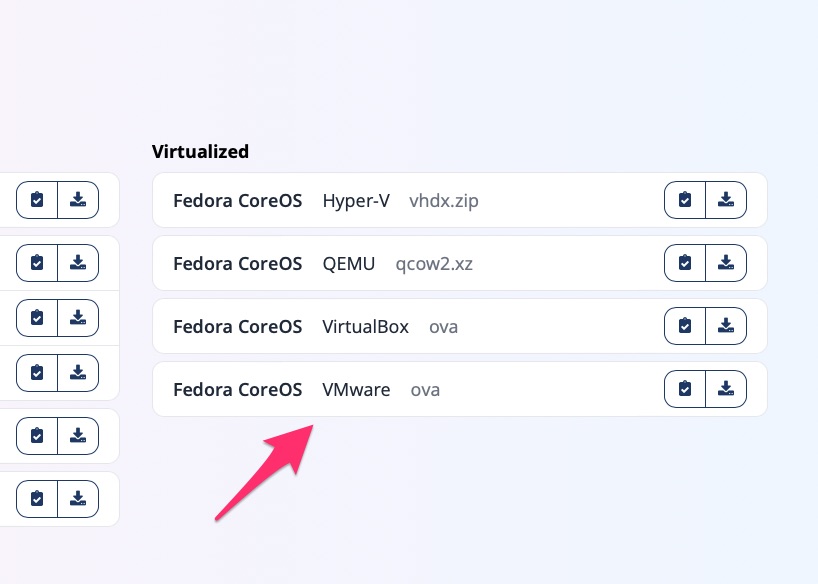
For this I scripted it via ovf.sh that instantiates it for a given number of instances. As documented, its 2 nodes, fcos-node01 and fcos-node02
Once they are done and powered one, along with a 45 second pause/sleep, we’re good to run Ansible and get the cluster going.
Running Ansible
Because I can be lazy, I created a shell script called k8s-fcos-playbook.sh that runs the playbook. At this point, sit back and enjoy the wait.
If all goes well you’ll have a list of pods up and running successfully and a bare bones cluster.
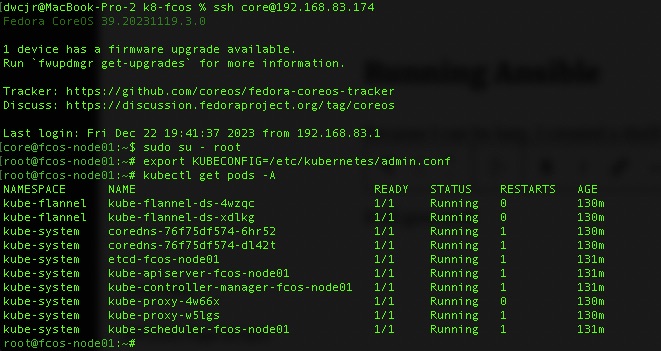
kubectl get pods -A
Concluding thoughts
While I did not go specifically into Ansible and the details, it is a public repository and written in a fairly self explanatory way. It’s not the best or most modular but is easy to follow.
Special Thanks!
A special thanks to Péter Vámos and his repository on doing this similarly. He gave me some great ideas, although some of it I went in a different direction.