Summary
Recently I got the pleasure to stand up Azure Active Directory Domain Services (AADDS) for a client. It has some specific use cases and limitations but can be great for your environment.
This article walks you through the background, some of the limitations and also how to provision.
What is Azure Active Directory Domain Services?
This is a natural question. At a high level, let’s talk about the use case for it. In a small cloud environment with a minimal number of VMs, standing up redundant Domain Controllers can chew up a bit of your budget. From there you have to manage and monitor the domain controllers.
AADDS is a managed platform for this. On the back end it appears to be appliances that provide most of the functionality of Active Directory but with some limitations. It also offers a one way sync from Azure Active Directory (AAD) to AADDS. This allows you to use Azure Active Directory credentials to login to VMs.
Use Case
As touched on above, most administrators want a central credential repository for their cloud VMs. If they are used to Active Directory on prem but want to tie this to Azure AD, AADDS makes sense, particularly in small environments where there may not be a full budget to host, manage and maintain full domain controllers with adequate redundancy.
Limitations
There are some notable limitations so if you are looking for the full flexibility of native Domain Controllers, AADDS is not that.
One Way Replication
Replication only occurrs from AAD to AADDS. You can make changes in AADDS via normal Active Directory Users and Computers (ADUC) or other tools but they do not replicate back to AAD. AAD can however overwrite these changes.
Azure Active Directory does support AD Connect to connect to on prem domain controllers but it is not compatible with AADDS at this time.
No Custom Attributes
It does not support extending the schema or adding extra custom attributes
External Guests
While external guest accounts will replicate into AADDS, their password and hashes are inaccessible so you will not be able to login under these accounts. An AAD account local to tenant AD will have to be provisioned.
Lack of Control
When you create or change AAD attributes, you have no control over the replication interval. The initial sync may take an hour or two. The provisioning of AADDS takes quite a bit of time as well. In practice, on a smaller environment, replication does seem to happen within 5-15 minutes.
Provisioning
The first step is to select this from the Market and click create
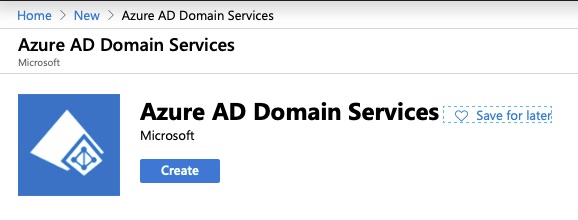
On the basics tab, pay particular attention to the DNS Domain name. Best practices for domain naming has changed over the years. These settings cannot be changed after implementing.
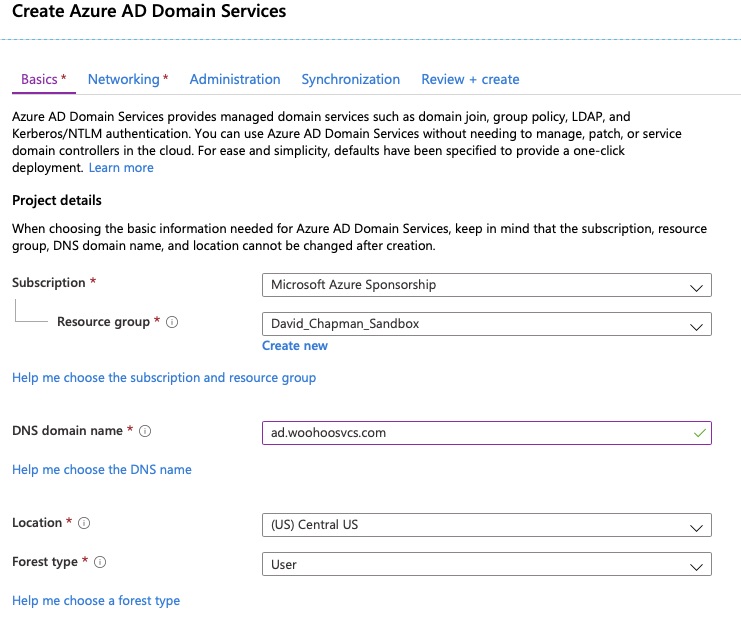
For reference here is the output of the “Help me choose the DNS name”. Also – here is another Microsoft article on best practices – https://social.technet.microsoft.com/wiki/contents/articles/34981.active-directory-best-practices-for-internal-domain-and-network-names.aspx
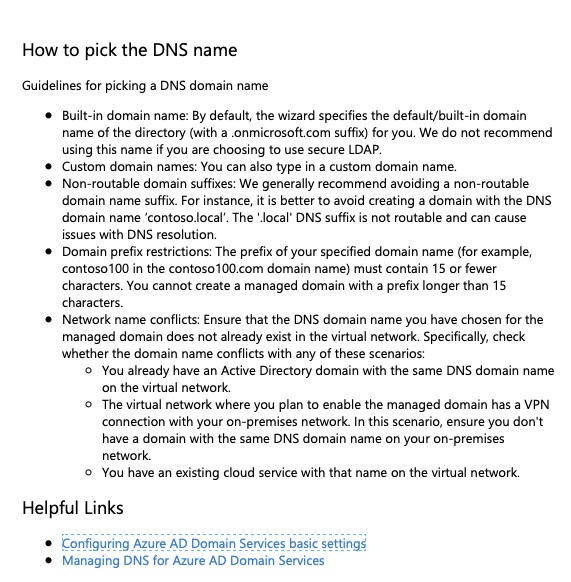
On the networking tab it will by default create a new Virtual Network and Subnet. You can choose an existing virtual network which is highly likely. It does however, indicate you should use a not in use subnet for this. I have not found much information on that but it may have to do with the Network Security Group it creates and applies.
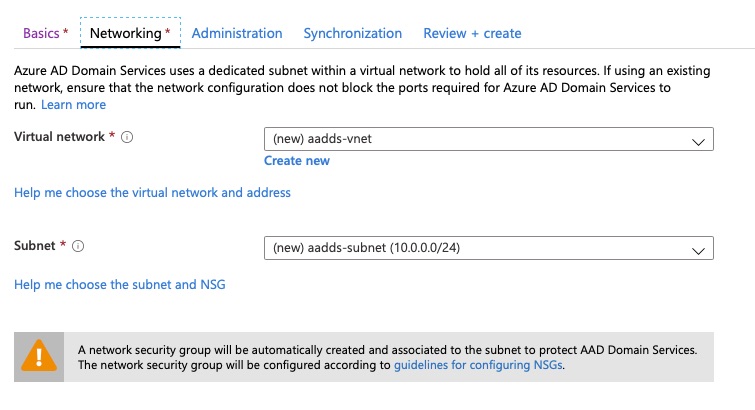
On the next screen you will elect who can manage this environment. Users in this group will function as the “Domain Admins” you are used to in Active Directory.
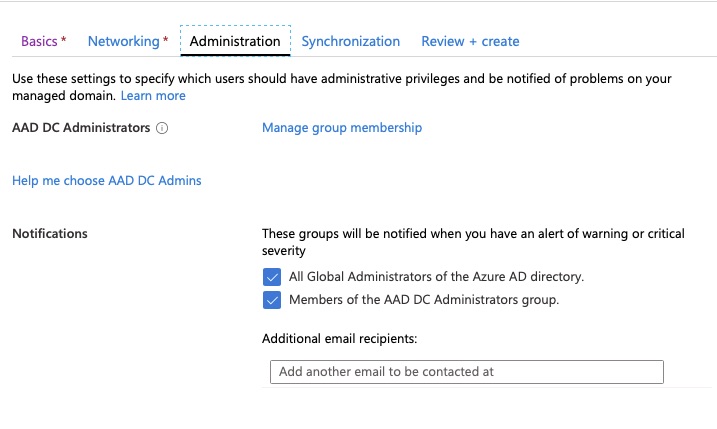
Next we can choose which objects to synchronize but typically it will be all objects. If you think you may want to scope it though, choose that first as you can go from scoped to all but have to recreate to reverse.
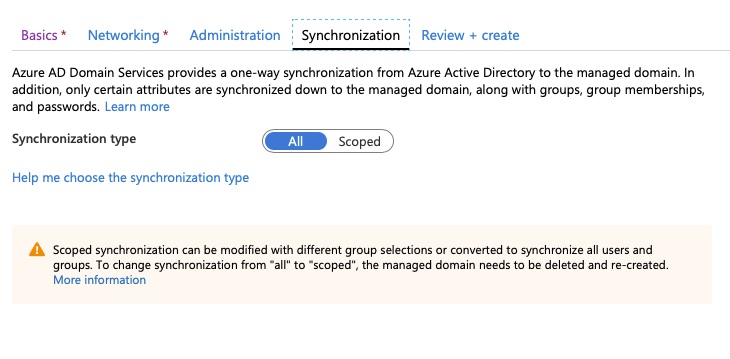
Finally, we review the config but pay note to this. In order for this all to work, your AAD hashes have to be stored in the AADDS.
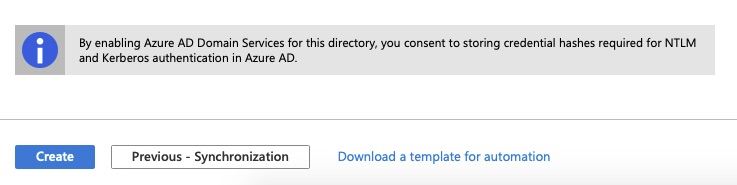
Final Words
In this article we gave a brief overview of Azure Active Directory Domain Services and some use cases. We also went over some limitations and cases where it would not be a good fit. Finally we walked through the actual deployment.
One thought on “Intro To Azure Active Directory Domain Services”
Comments are closed.