Summary
I was watching cartoons with my 4 year old when I looked down at my phone and all of a sudden saw a water droplet icon. I dragged it town to read a message that indicated moisture was detected in my charging port. This couldn’t be, because I keep my phone nowhere near water. I had no accidents with it that could cause this, even though it is IP68 certified.
What is moisture detection?
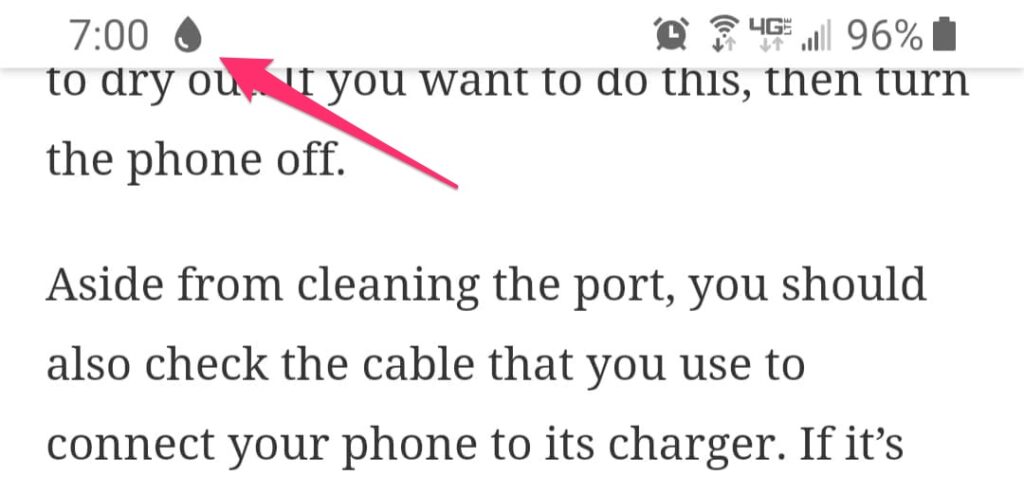
IFIXIT has a great article on this. When reading up on this, that was the first link I clicked on. If you actually had your phone near water (which is perfectly acceptable on IP68), it has some great steps on rectifying it. In short, the phone has a sensor that can detect water/moisture and will disable the USB port while this detection is active. It helps to avoid a short or damage to the connectors. Apparently it detects this by monitoring resistance between pins.
Other issues like lint or other material could cause similar issues. The key to troubleshooting this is realizing it could be more than just water or moisture.
Other Things To Try
When I ran into this, I ran through the reboot and the hard reset without luck. I blew out with compressed air to no avail. When I did clean out my USB-C port with a toothpick I did find some debris but clearing this did not resolve the issue immediately.
What finally did it for me, which I was slightly surprised it worked was to power off the phone, plug it in and let it fully charge and then power on. I have a feeling the data for the port was cached and it just needed to clear after clearing debris out.
Here are a list of things to try, in this order.
- Power off phone
- Try to clean out with tissue and tooth picks
- Reboot phone
- Hard reset phone (power button and lower volume)
- Blow out with compressed air but make sure none of the liquid comes out.
- Power off and charge to 100% and then power back on
- Go to Application Settings / USBSettings and clear cache and data and reboot
- Factory Reset – Option of last resort because nobody likes doing this
Workarounds
If you are absolutely sure you do not have moisture or debris in there but need to charge, here are some options
- Wireless charge ( this still works )
- Power off the phone and try to charge powered off (if there is moisture in there this will potentially damage phone)
Sources
Here are a list of URLs I came across in my search. They may also help you further
- https://www.ifixit.com/Guide/Galaxy+S9+Plus+Moisture+Detected+Fix/114827
- https://thedroidguy.com/2019/11/what-to-do-with-your-samsung-galaxy-s9-that-wont-charge-and-shows-moisture-detected-error-easy-steps-1081638
- https://www.reddit.com/r/GalaxyS9/comments/9iur2g/any_tips_to_get_the_stupid_moisture_detected_in/
- https://www.reddit.com/r/GalaxyS9/comments/a7b58l/moisture_detected_wont_go_away/
Final Words
I hope you find this article before you went ahead and factory reset or set in for repair. With that said, even if you cannot get this error to go away, wireless charging still works. You will just be mostly unable to charge via wired. On some phones you can still charge when the phone is powered off.